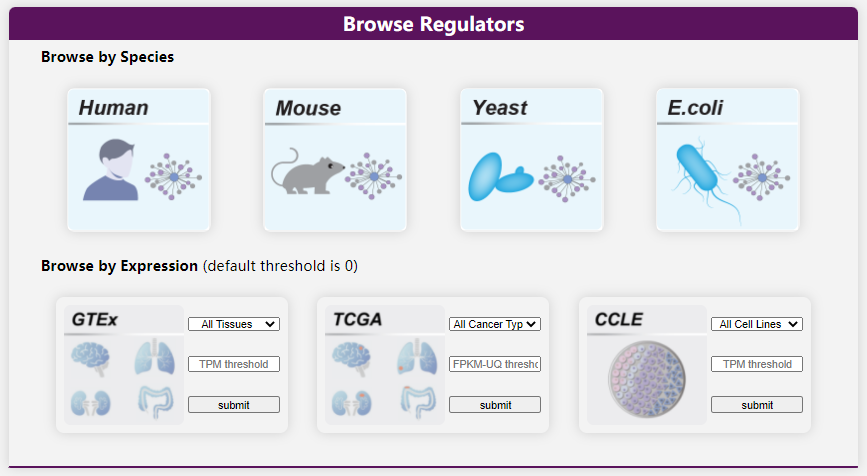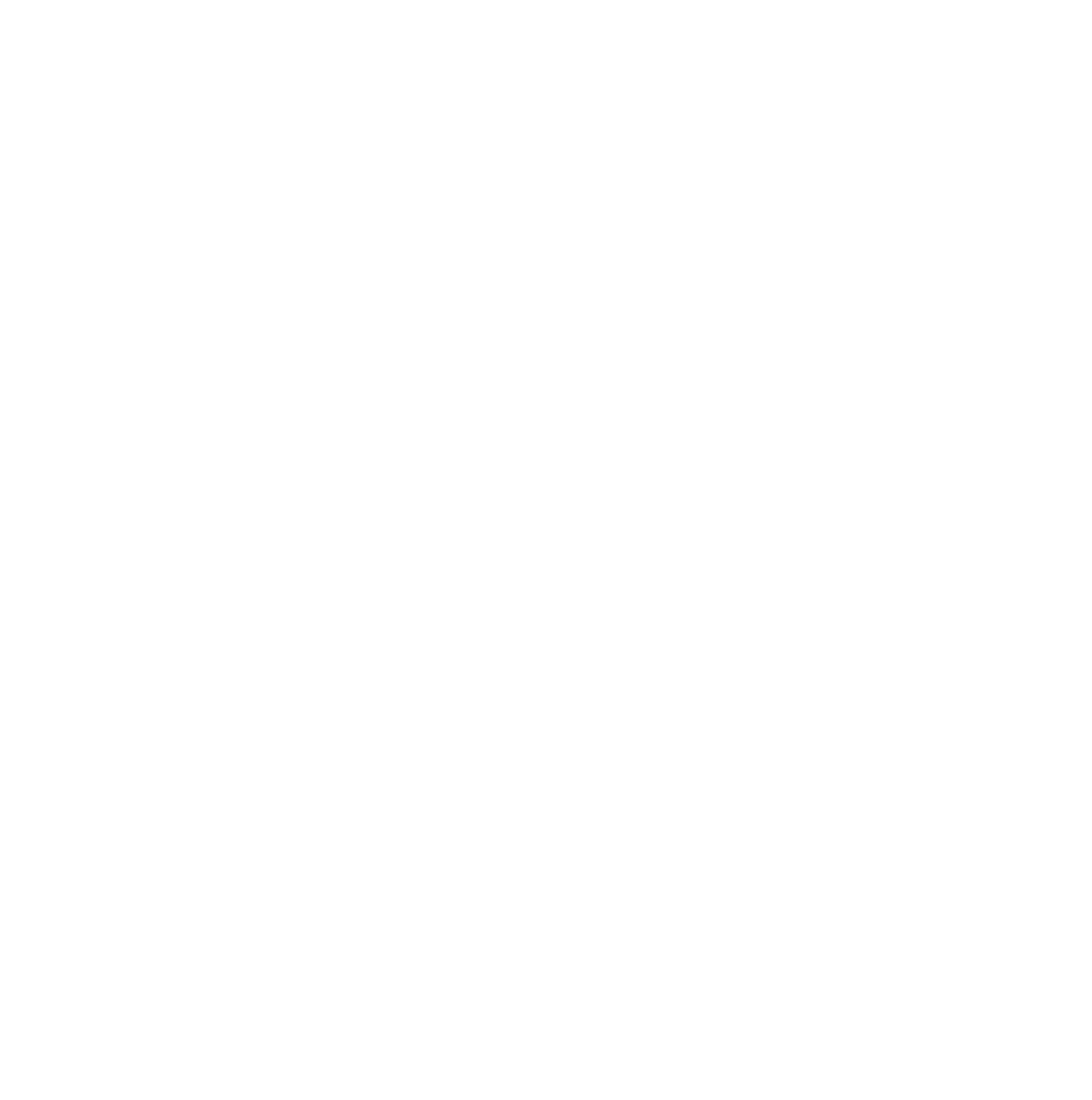Go to the Regulator page from the home page.

Choose the species using the drop-down menu on the left end of the search box, type the gene symbol of the protein of your interest into the search box, and then click the search button.
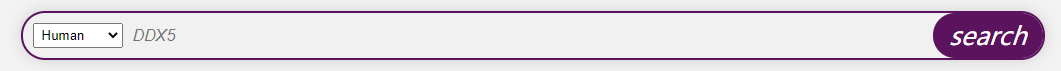
You will be directed to a new page with detailed information if the protein is annotated as an R-loop regulator, otherwise, you will be noted that it is not a regulator according to current knowledge.

Furthermore, for a human regulator, R-loops targeted by this regulator and the expression profiles across normal and cancer tissues, and cancer cell lines are also displayed at the bottom.
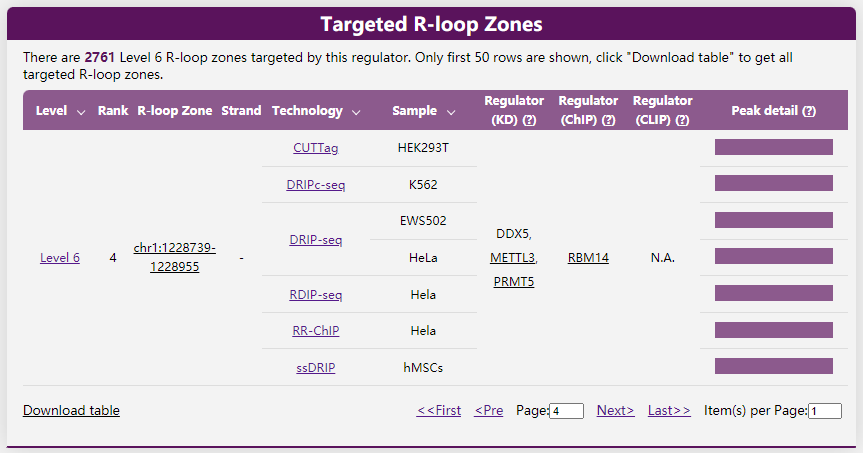

Alternatively, you may browse all regulators in a given species by clicking the corresponding icon, based on expression levels in certain cell or tissue samples to see whether the protein of your interest is included in the list or not.